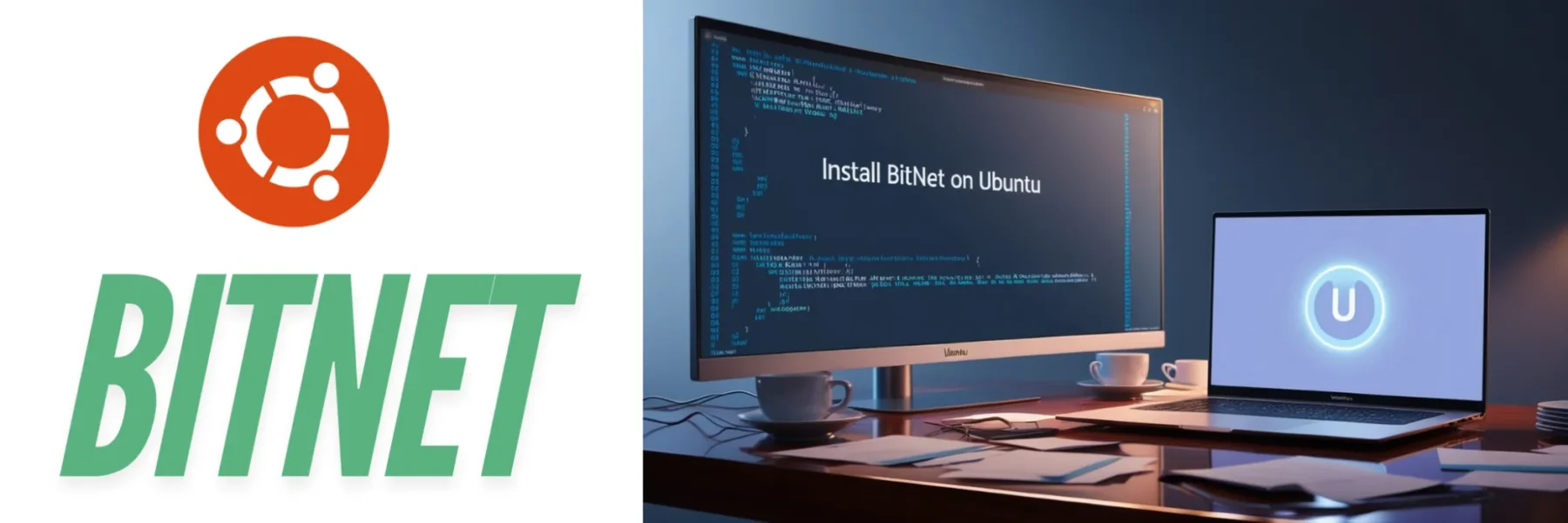BitNet is a powerful framework for running efficient AI models on your Ubuntu system using 1-bit quantization. This guide provides a quick installation process for Ubuntu, covering necessary dependencies, setup steps, advantages, disadvantages, and frequently asked questions.
Step 1: Update System Packages
Before installing BitNet, make sure your system is up-to-date:
sudo apt update && sudo apt upgrade -yStep 2: Install Dependencies
BitNet requires several dependencies, including CMake, Clang, Git, and Python. Install them with the following commands:
sudo apt install -y cmake clang git python3 python3-pipVerify your Python installation:
python3 --versionStep 3: Install Conda (Recommended)
Conda is recommended for managing dependencies and environments efficiently. If you don’t have Conda installed, follow the steps below:
- Download the Miniconda installer:
wget https://repo.anaconda.com/miniconda/Miniconda3-latest-Linux-x86_64.sh- Run the installer:
bash Miniconda3-latest-Linux-x86_64.shFollow the on-screen instructions and restart your terminal once the installation is complete.
- Initialize Conda:
conda init bash- Restart your terminal for the changes to take effect.
Step 4: Clone the BitNet Repository
Navigate to the directory where you want to clone the BitNet repository:
cd ~/DocumentsClone the repository:
git clone --recursive https://github.com/microsoft/BitNet.git
cd BitNetStep 5: Create a Conda Environment for BitNet
- Create a new environment for BitNet:
conda create -n bitnet-env python=3.9- Activate the environment:
conda activate bitnet-envStep 6: Install Python Dependencies
Once the environment is active, install the required Python packages using the requirements.txt file provided:
pip install -r requirements.txtStep 7: Build BitNet from Source
- Set up the environment using the provided script:
python setup_env.py --hf-repo HF1BitLLM/Llama3-8B-1.58-100B-tokens -q i2_s- Alternatively, manually download the model from Hugging Face and set it up:
huggingface-cli download HF1BitLLM/Llama3-8B-1.58-100B-tokens --local-dir models/Llama3-8B-1.58-100B-tokens
python setup_env.py -md models/Llama3-8B-1.58-100B-tokens -q i2_sNote: The models compatible with BitNet can be found at HF1BitLLM. This repository contains pre-quantized models suitable for use with BitNet.
Step 8: Run Inference
Test the setup by running an inference command:
python run_inference.py -m models/Llama3-8B-1.58-100B-tokens/ggml-model-i2_s.gguf -p "The cat sat on the mat. The dog lay in the garden. Where is the dog?\nAnswer:" -n 5 -temp 0If everything is set up correctly, you should receive an output similar to:
The cat sat on the mat. The dog lay in the garden. Where is the dog?
Answer: The dog is in the garden.Advantages of BitNet
- Efficiency: Optimized for CPUs on Ubuntu, providing speed-ups and significant energy savings.
- Scalable: Capable of running large models (e.g., 100 billion parameters) efficiently without requiring GPUs.
- Open-Source: Customizable and extendable for various AI applications.
- Versatile: Supports deployment on local servers or cloud-based Ubuntu systems.
Disadvantages of BitNet
- Limited Model Support: Only supports 1-bit quantized models; other models need conversion.
- Complex Setup: Requires familiarity with Conda, CMake, and Python environments.
- GPU Support: GPU and NPU support are planned for future versions but are not currently available.
Frequently Asked Questions (FAQ)
Q. What is 1-bit quantization in BitNet?
It’s a technique that compresses model weights to a compact 1-bit format (1.58 bits per weight), making models faster and more energy-efficient.
Q. Can I run BitNet on a cloud server?
Yes, BitNet can run on any Ubuntu system, whether local or cloud-based, as long as it meets the requirements.
Q. Is GPU support available on Ubuntu?
Not yet. BitNet currently supports only CPU inference, with plans for GPU and NPU support in future releases.
Q. Why is Conda recommended for the setup?
Conda isolates the environment, managing dependencies and preventing conflicts, ensuring a smooth setup process.
Q. Do I need to install all dependencies manually?
The required dependencies can be installed using the provided script. Conda simplifies this by creating an isolated environment.
Q. How do I update BitNet on Ubuntu?
Navigate to the BitNet directory and run:
git pull
Rebuild the project using the setup command.
Important Points
- Always activate the Conda environment before running any BitNet commands (
conda activate bitnet-env). - Ensure all required dependencies (e.g., CMake, Clang) are correctly installed and configured.
- Follow updates from the repository closely to access new features like GPU support.
- Make sure you have sufficient system resources (CPU and RAM) to handle large models efficiently.
By following these steps, you’ll have BitNet up and running on your Ubuntu system, ready to leverage the power of 1-bit quantized large language models!