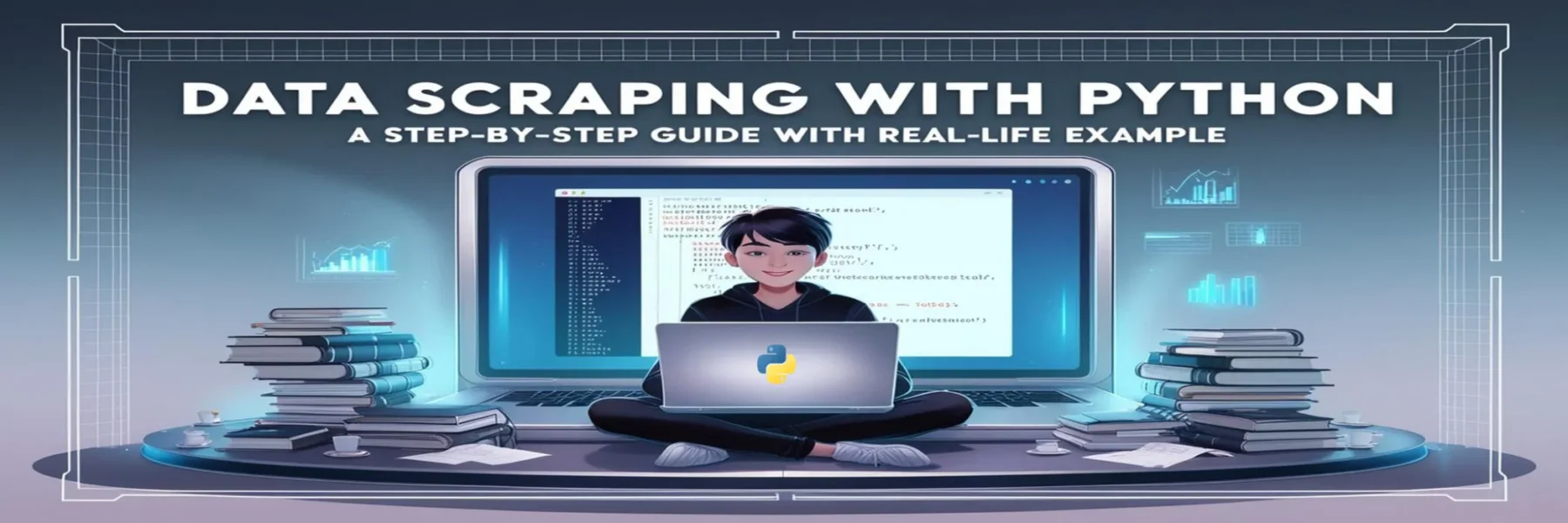Introduction
Data scraping, also known as web scraping, is the process of extracting valuable information from websites automatically. Python has a plethora of libraries and tools that make web scraping a breeze. In this blog, we will walk you through a step-by-step guide on how to perform data scraping using Python, utilizing the popular libraries Beautiful Soup and Requests. We will demonstrate the process with a real-life example of scraping movie details from a movie review website.
Step 1: Install the Required Libraries
First, make sure you have Python installed on your system. You’ll also need to install the necessary libraries: Requests and Beautiful Soup.
pip install requests beautifulsoup4
Step 2: Import the Libraries
Now, import the required libraries into your Python script:
import requests from bs4 import BeautifulSoup
Step 3: Choose a Website and Inspect the Structure
For our example, let’s scrape movie details from a popular movie review website like IMDb. Before proceeding, inspect the HTML structure of the website to identify the elements you want to extract.
For demonstration purposes, let’s extract the movie titles, release years, and IMDb ratings from the “Top Rated Movies” page.
Step 4: Send a GET Request
To start scraping, send a GET request to the website using the requests library to fetch the HTML content:
url = "https://www.imdb.com/chart/top/" response = requests.get(url)
Step 5: Parse the HTML Content
Parse the HTML content using Beautiful Soup:
soup = BeautifulSoup(response.content, "html.parser")
Step 6: Locate the Relevant Data
Using the browser’s inspector tool, identify the HTML elements that contain the movie titles, release years, and IMDb ratings. For our example, we find that the movie titles are inside <td class="titleColumn">, the release years are inside <span class="secondaryInfo">, and the IMDb ratings are inside <td class="ratingColumn imdbRating">.
Step 7: Extract the Data
Now, extract the required data using Beautiful Soup’s methods:
titles = []
release_years = []
ratings = []
movie_rows = soup.select("td.titleColumn")
for row in movie_rows:
title = row.a.text
titles.append(title)
year = row.span.text.strip("()")
release_years.append(year)
rating_rows = soup.select("td.ratingColumn.imdbRating")
for row in rating_rows:
rating = row.strong.text
ratings.append(rating)
Step 8: Display the Results
Finally, display the scraped data:
for i in range(len(titles)):
print(f"{titles[i]} ({release_years[i]}), Rating: {ratings[i]}")
Step 9: Run the Script and Enjoy the Results
Run the Python script, and you will get a list of top-rated movies along with their release years and IMDb ratings.
Conclusion
Data scraping using Python is a powerful technique to extract information from websites effortlessly. In this blog, we explored a step-by-step guide to scrape movie details from a movie review website using Python’s Requests and Beautiful Soup libraries. Remember to always review the website’s terms of service and avoid overwhelming their servers with too many requests. Happy scraping!
(Note: In practice, always be respectful of the website’s terms of use and considerate of their servers’ load. Some websites may have scraping restrictions or require consent for web scraping activities.)