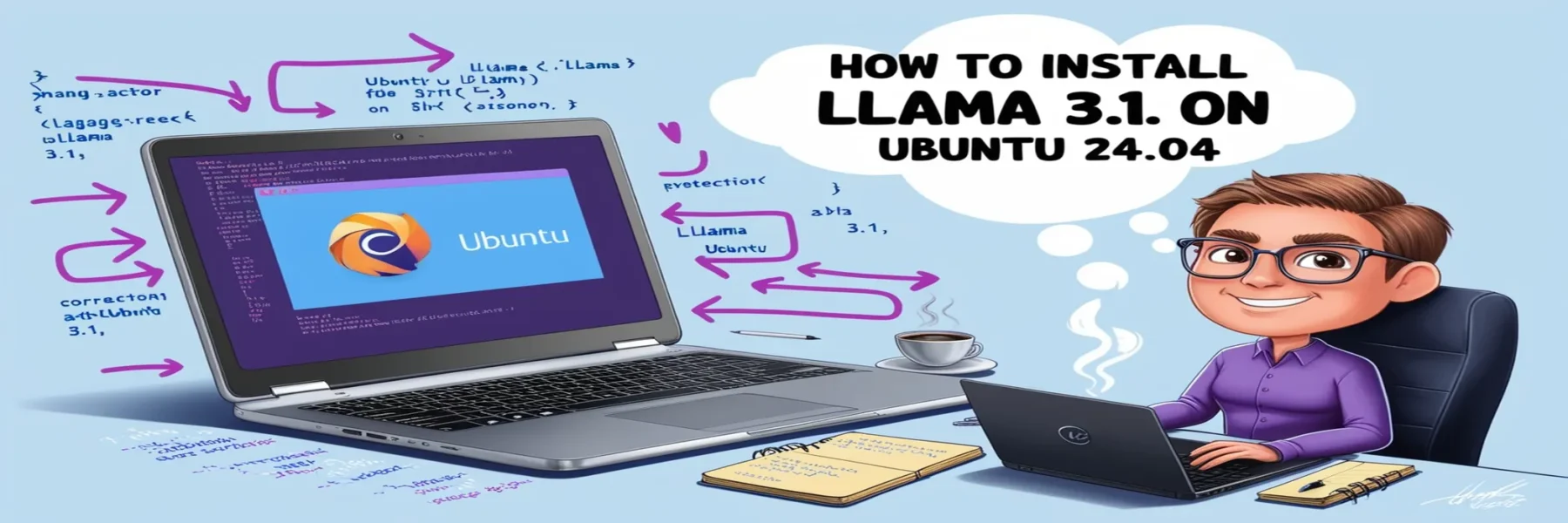Llama 3.1 is a powerful language model designed for various AI applications. Installing it on Ubuntu 24.04 involves setting up Ollama, downloading the desired model, and running it. This guide walks you through the process step-by-step.
Looking for the latest version? Check out Get Llama 3.2 Running on Ubuntu 24.04 – A Step-by-Step Guide for updated instructions on using the newly released Llama 3.2 model!
Prerequisites
Before you start, ensure your system meets the following requirements:
- Ubuntu 24.04 installed
- Sufficient disk space
- Internet connection
Step 1: Install Ollama
Ollama is the platform required to run Llama 3.1. Open your terminal and execute the following command to install it:
curl https://ollama.ai/install.sh | shThis script will download and install Ollama on your system.
Step 2: Download and Run the Llama 3.1 Model
Ollama offers various sizes of the Llama 3.1 model. Choose the one that suits your needs and download it using the appropriate command:
# For the 8B model
ollama run llama3.1:8b# For the 70B model
ollama run llama3.1:70b# For the 405B model
ollama run llama3.1:405bThis command will download the selected model and run it. If the model is already downloaded, the same command will simply run it without reinstallation.
Comprehensive FAQ for Installing Llama 3.1 on Ubuntu
Basic Installation Questions
How do I install Llama 3.1 on Ubuntu?
The basic installation process involves:
- Installing Ollama using the curl command
- Running the appropriate Llama 3.1 model command
Detailed steps are provided in the main guide above.
What are the different ways to install Llama?
You can install Llama 3.1 through:
- Ollama (recommended method)
- The Llama CLI
- Direct model download
The Ollama method is preferred for its simplicity and reliability.
How do I install Ollama on Ubuntu 24.04?
curl https://ollama.ai/install.sh | shIs the installation process different for different Ubuntu versions?
The installation process works the same on Ubuntu 24.04 and recent versions. The commands remain consistent across versions.
Model Variants and Downloads
Which Llama 3.1 models are available?
Available models include:
- Llama 3.1 8B
- Llama 3.1 70B
- Llama 3.1 405B
- Llama 3.1 Instruct (specialized for instruction following)
How do I download specific Llama 3.1 models?
# 8B model
ollama pull llama3.1:8b
# 70B model
ollama pull llama3.1:70b
# 405B model
ollama pull llama3.1:405bWhat is the download size for Llama 3.1?
Download sizes vary by model:
- 8B model: ~4GB download, ~4GB disk space
- 70B model: ~35GB download, ~40GB disk space
- 405B model: ~180GB download, ~200GB disk space
Running and Usage
How do I run Llama 3.1 locally?
Use these commands:
# Basic run command
ollama run llama3.1
# Specific model versions
ollama run llama3.1:8b
ollama run llama3.1:70b
ollama run llama3.1:405bHow do I run Llama 3.1 on different platforms?
- Ubuntu/Linux: Use Ollama with the commands above
- Mac (M1/M2/M3): To install Llama 3.1 on Mac follow this link
- Windows: Currently not directly supported, use WSL
Version Comparisons
What’s the difference between Llama 3, Llama 3.1, and Llama 3.2?
- Llama 3: Base version
- Llama 3.1: Improved performance and capabilities
- Llama 3.2: Latest version with further enhancements
All versions can be installed using Ollama.
Should I use Ollama Llama 3.1 or 3.2?
- Llama 3.2 is newer and generally recommended for better performance
- Llama 3.1 is still powerful and suitable for most use cases
- Both versions use the same installation process
Technical Requirements
What are the system requirements for Llama 3.1?
Minimum requirements:
- Operating System: Ubuntu 24.04 or compatible Linux
- RAM: 8GB minimum (more for larger models)
- Disk Space: Varies by model (4GB-200GB)
- Internet connection for initial download
Does Ollama require constant internet access?
- Internet is needed only for initial installation and model download
- Once downloaded, models can run offline
- Updates and new model downloads require internet connection
Troubleshooting
How do I fix common Ollama errors?
Address Already in Use
sudo systemctl stop ollama
sudo systemctl start ollamaDownload Issues
- Check internet connection
- Verify disk space
- Try downloading with sudo
- Check system memory
What to do if Llama 3.1 installation fails?
- Check system requirements
- Verify internet connection
- Clear Ollama cache:
rm -rf ~/.ollama - Reinstall Ollama
- Try installing with sudo privileges
Integration and Development
Can I use Llama 3.1 with React?
Yes, you can integrate Llama 3.1 with React applications:
- Use Ollama’s API endpoints
- Set up proper CORS configurations
- Implement proper error handling
Separate setup required for React integration.
How do I install React with Llama on Ubuntu?
- Install Node.js and npm
- Install React using Create React App
- Set up Ollama API endpoints
- Configure React application to communicate with Llama
Is there a CLI version available?
Yes, there’s a separate Llama CLI available, but Ollama is recommended for easier management and better integration.
International Support
¿Cómo instalar Llama 3.1? (How to install Llama 3.1 – Spanish)
El proceso es el mismo que en inglés, siga los pasos anteriores.
Как скачать Llama 3.1? (How to download Llama 3.1 – Russian)
Процесс загрузки такой же, следуйте инструкциям выше.
Updates and Maintenance
How do I update my Llama 3.1 installation?
# Update Ollama
curl https://ollama.ai/install.sh | sh
# Update specific model
ollama pull llama3.1:versionHow do I manage multiple Llama versions?
- Different versions can coexist
- Use specific version tags when running
- Ensure sufficient disk space for multiple models
Conclusion
Installing Llama 3.1 on Ubuntu 24.04 is straightforward with Ollama. By following the steps outlined above, you can have the model up and running in no time, enabling you to leverage its capabilities for your AI projects.
For more details and updates, visit the Ollama Llama 3.1 page.